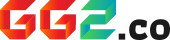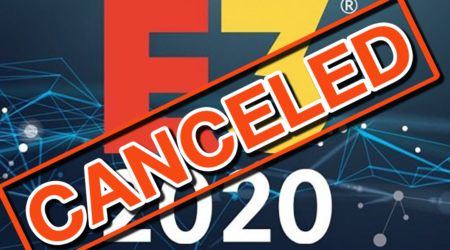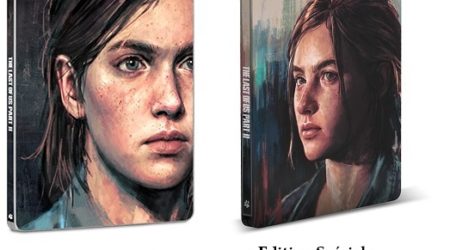รวมตัวเลขแนะนำจาก Facebook, YouTube, Twitch เอาไปตั้งค่า Live Stream ให้สุดจัด ถ้าปลัดคอนเฟิร์มว่าคอมแรงเ
***สำหรับ Facebook Live ปลดล็อค 60fps เมื่อผ่านเงื่อนไข Level Up Program ส่วนแพลตฟอร์มอื่นทำได้เลยจ
เริ่มจากตัวเลขพื้นฐานดังนี
[ 1080p 60fps ]
Facebook Live … 6,000 – 8,000 Kbps
YouTube Live … 4,500 – 9,000 Kbps
Twitch Live … 4,500 – 6,000 Kbps
[ 720p 60fps ]
Facebook Live … 3,000 – 5,000 Kbps
YouTube Live … 2,250 – 6,000 Kbps
Twitch Live … 3,500 – 5,000 Kbps
[ 1080p 30fps ]
Facebook Live … 6,000 Kbps
YouTube Live … 3,000 – 6,000 Kbps
Twitch Live … 3,500 – 5,000 Kbps
[ 720p 30fps ]
Facebook Live … 3,000 Kbps
YouTube Live … 1,500 – 4,000 Kbps
Twitch Live … 2,500 – 4,000 Kbps
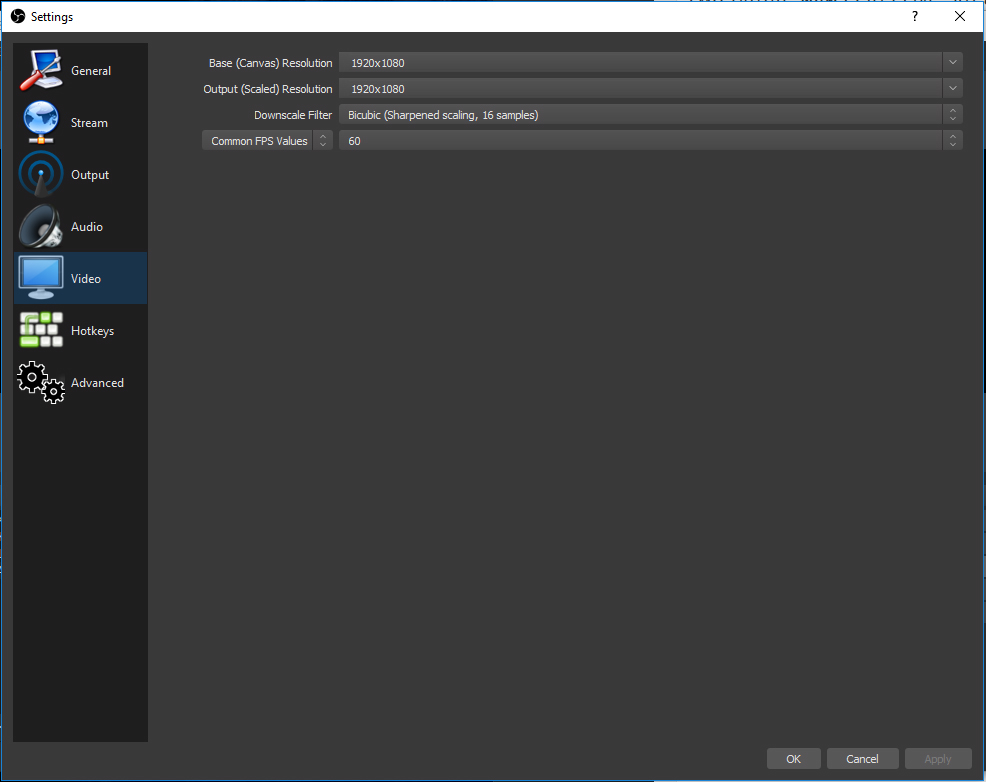
[ วิธีตั้งค่าใน OBS ]
1. ตั้งค่า Video ต้นทาง
– Settings > Video > Resolution
– 1920×1080 สำหรับ 1080p
– 1280×720 สำหรับ 720p
– Settings > Video > Common FPS Values > ใส่ 60fps หรือ 30fps
2. ตั้งค่า Output ที่สตรีมออกไป *ตรงนี้สำคัญมาก*
– Settings > Output > Streaming > Bitrate > กรอกตัวเลขตามโพยไปเลยจ้า
***OBS bitrate ใช้หน่วย Kbps, ถ้าเห็นที่ไหน 10Mbps นั่นหมายถึง 10,000 ใน OBS นะจ้ะ